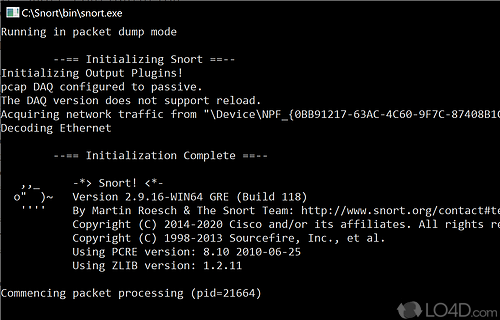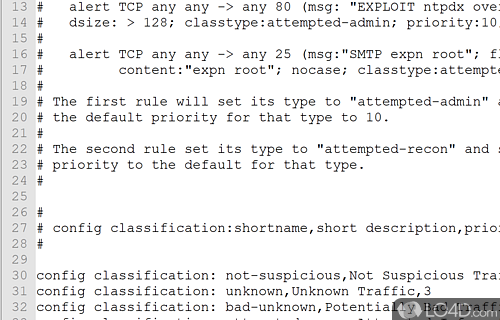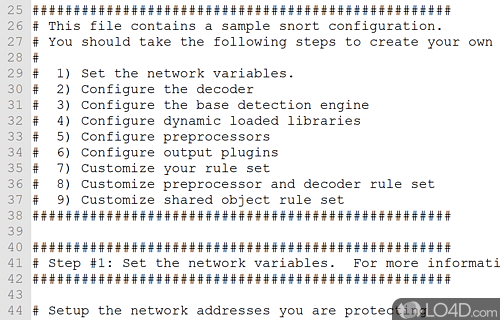Network intrusion analyzer that performs real time auditing.
Snort is a free intrusion detection system for Windows PCs which works by sniffing packets and monitoring networks. It's widely used intrusion detection and prevention software (IDS / IPS).
With the analysis of packets, Snort detects whether they might be a threat to system and network security. Its community-backed contributions make it a very good way to see whether intrusions are being attempted or have happened.
With real-time analysis of network traffic, Snort uses WinPcap to read raw network data looking for probes, buffer overflows, port scans, CGI attacks and more. It displays them in an interface with several details providing information about attempted attacks.
Configuration of Snort include Global Settings, Updates, Alerts, Blocked, Pass Lists, Suppress, IP Lists, SID Management, Log Management and Sync.
Logs that the application produces are saved into a database, which currently supports MySQL, Microsoft SQL, ODBC and Oracle.
Overall, Snort is certainly a powerful network security tool which can provide some vital details about possible malicious behavior.
Features of Snort
- Community Support: Offers an active community support system for assistance, collaboration and rule sharing.
- Customizable Rule Sets: Allows customization of rule sets to tailor the detection capabilities based on specific needs.
- Intrusion Detection System (IDS): Functions as a powerful network-based intrusion detection system for enhanced security.
- Network Forensics: Provides network forensics capabilities to investigate security incidents and breaches.
- Network Traffic Analysis: Analyzes network traffic in real-time to detect and prevent suspicious activities and potential threats.
- Performance Optimization: Optimizes performance through multi-threading and efficient packet processing techniques.
- Protocol Analysis: Performs detailed protocol analysis to identify anomalies and potential security breaches.
- Protocol Decoding: Decodes and interprets network protocols to identify protocol-specific attacks.
- Real-Time Packet Capture: Captures and inspects network packets in real-time for in-depth analysis.
- Rule-Based Alerts: Generates alerts and notifications based on predefined rules and triggers for timely threat detection.
- Rule Management: Facilitates rule management, including creation, modification and rule suppression.
- Scalability: Scales to meet the needs of small to large enterprise networks with high traffic volumes.
- Signature-based Detection: Utilizes a signature-based approach to identify known attack patterns and malicious behavior.
- Threat Intelligence Integration: Integrates with threat intelligence sources to enhance detection accuracy and coverage.
- Traffic Logging: Logs network traffic data for forensic analysis and incident response purposes.
Compatibility and License
Snort has been released under the open source GPL license on Windows from network auditing software. The license provides the options to freely download, install, run and share this program without any restrictions. The source code for Snort should be freely available and modifications are certainly permitted as well as the option to inspect the software.
What version of Windows can Snort run on?
Snort can be used on a computer running Windows 11 or Windows 10. Previous versions of the OS shouldn't be a problem with Windows 8 and Windows 7 having been tested. It's only available as a 64-bit download.
Filed under:
- Snort Download
- Free Network Auditing Software
- Open source and GPL software
- Network Protection Software